1. Register to use the app
You must be registered with SmartShepherd before signing into the SmartShepherd Android app.
The registration process is simple - use the "Register" link at the top of this page or click the link below.
The registration process involves sending you a confirmation email to your registered email address - it's possible this might end up in your Trash / Spam folder in your email client so please check for it there so the registration can proceed.
Once you have a SmartShepherd account, you can use those login credentials to sign into the SmartShepherd app.
If you have not installed the app, do that now:
Getting the SmartShepherd app (Android only)
When you start the app for the first time you will see this:
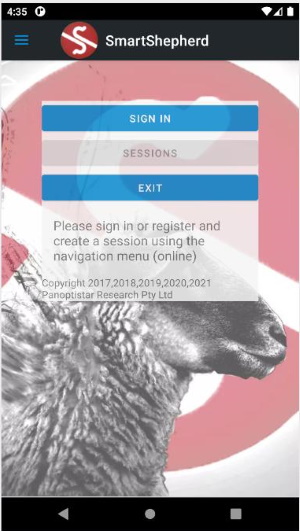
Press the "Sign in" button, you will be taken to the login screen. Enter your registered credentials.
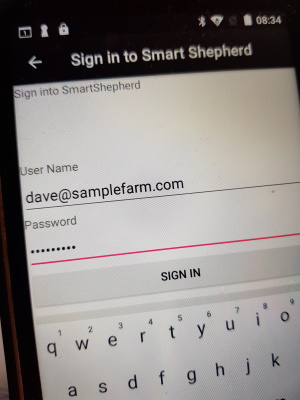
Once you are signed in, the main screen will look like this:
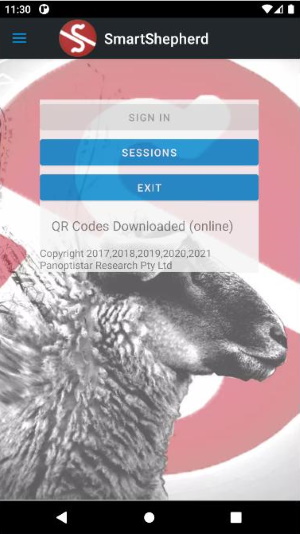
You are now ready to create your first session!