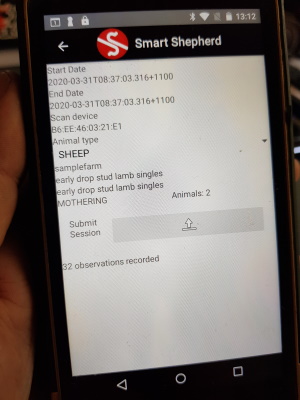SmartShepherd App
6. Submit the session data for analysis
Submitting a session once the collars have been read
Mar 30, 2020
From the main screen go to "SUBMIT SESSION"
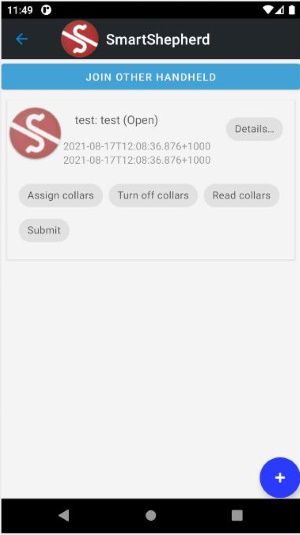
There is an upload button on the Submit Session screen, press it and wait for confirmation that the session has been submitted. Results will be processed automatically - if you are a rental customer they will be released to you when your service provider has reviewed them.